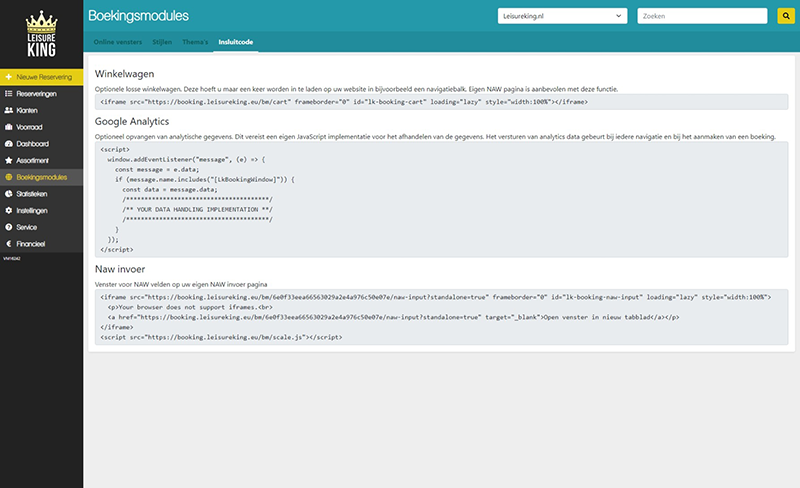LeisureKing's new booking module
Posted on Wednesday, Feb. 23, 2022Customer experience, that word was central during the development of LeisureKing's new booking module. Although your activities are easily bookable through your website, we go the extra mile! Even faster, clearer, more efficient.... Below we tell you more about the advantages and how you can use the new booking module.
In the menu you will now find Booking modules. Here you will find all your current online windows. But you can also get started directly to create the new booking module. You can then send the embed code to your website administrator so that the booking window will be visible on your website.
New booking module
The new booking module has many nice changes from the old one. For example, the module is equipped with a shopping cart, so your customer can easily fill his day with different activities. Furthermore, the availability is shown faster and more clearly and we have worked hard on a beautiful and modern look. Upsell items are easier to book, desired name and address details can be set up and analytical data can be easily captured.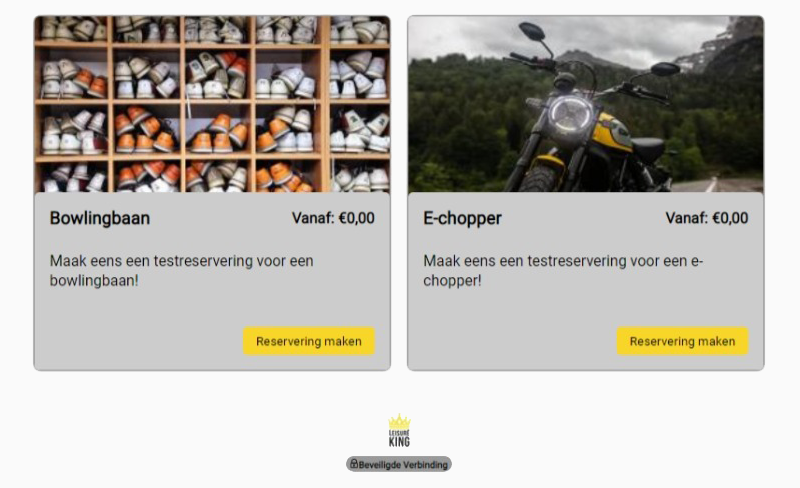
Create new booking module
When creating a new booking module, you can configure a lot yourself. For example, you choose the type of module, indicate whether your customer can enter a discount code, how payment should be made, which name and address information you need and which activities should be shown in your new booking module.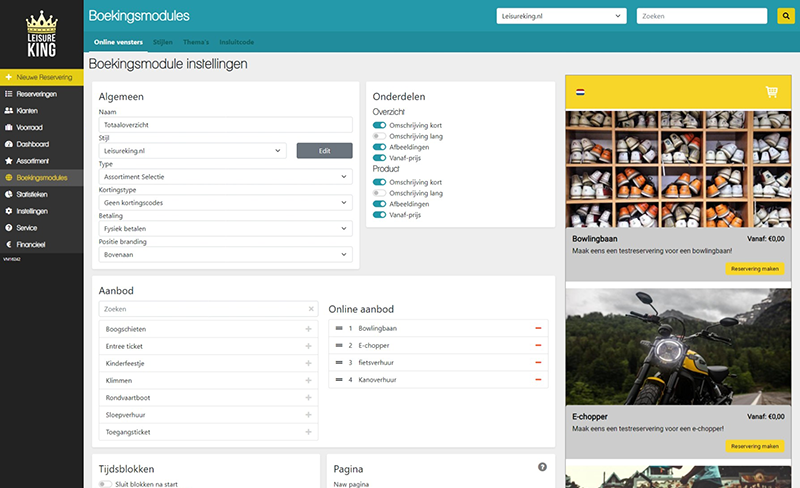
Styles and themes
The booking modules are fully customizable. From now on, you can easily enter your own website color code when creating a new house style. But that's not all, because any font you can find on Google Fonts can also be used in the new booking module. Thus, the booking module becomes even more part of your website.Oh, and do you know or are you a CSS Developer? Then create your own theme.
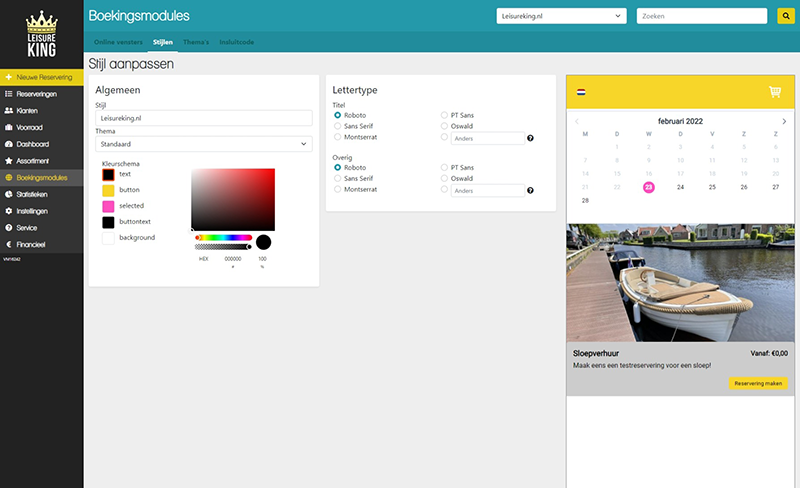
Containment codes
To replace your current online window for the new booking module, you can easily retrieve your new embed code in each module. You can find it at the bottom of the booking module settings. You can also use the embed code to place a shopping cart on your website. In addition, we have already prepared a script for you with which you can easily capture Google Analytics.